Schedule
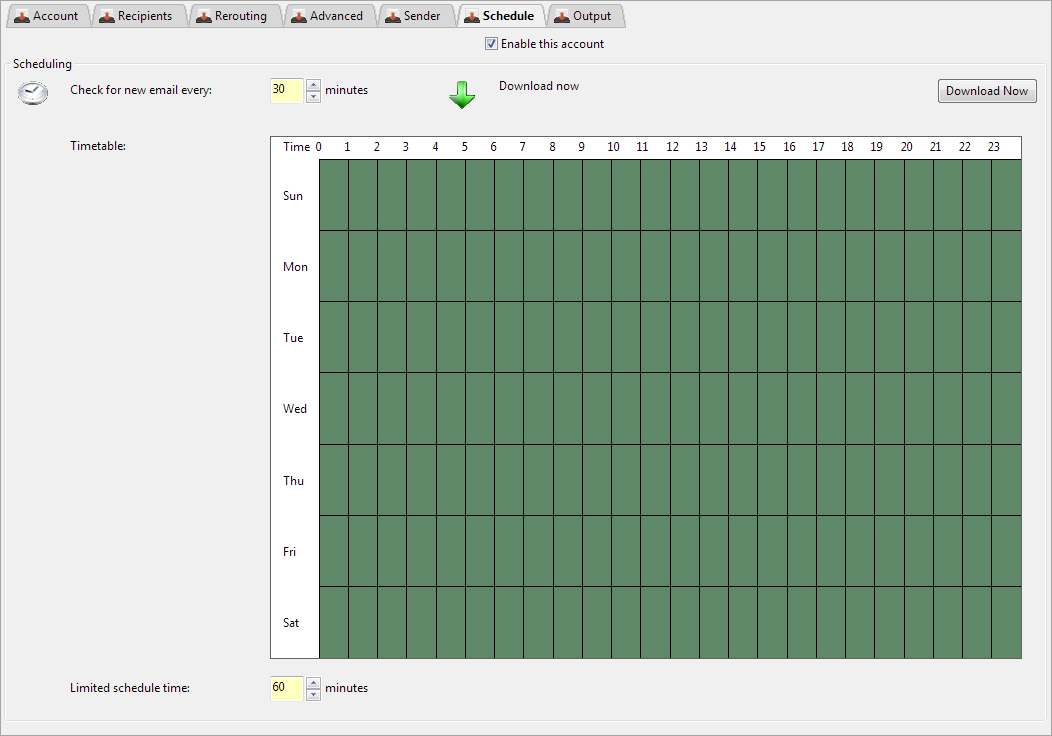
Scheduling
Check for new email every
Each account can be checked for new email on a configurable schedule. Set this to the schedule most appropriate for each account.
Only new email are downloaded each time, so the checks can be as frequent as you like.
Remember that some ISPs wont allow collection intervals less than 10-15 minutes. If you set the schedule to be less than your ISP's allowed minimum interval then you may see errors in the log.
Contact your ISP if you are unsure what their allowed minimum time interval between collections is and wish
to avoid errors in your log or action being taken by your ISP.
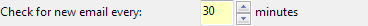
1 - 2880 minutes
30 minutes
Download Now
This can be used to trigger a download now. You can only download accounts that have been fully configured and applied to the server.
If this is a new account then ensure all required settings are configured and you have pressed OK and then APPLY.
Download now schedules the account to be downloaded in the next available slot (or connection),
so as soon a download slot becomes free the account will be downloaded.
Timetable
You can optionally schedule download intervals only for specific times of the week.
For example this can be used to prevent any unnecessary delay in email during working hours, but slow down the schedule at weekends
Right click and choose "restore default" to restore the default schedule
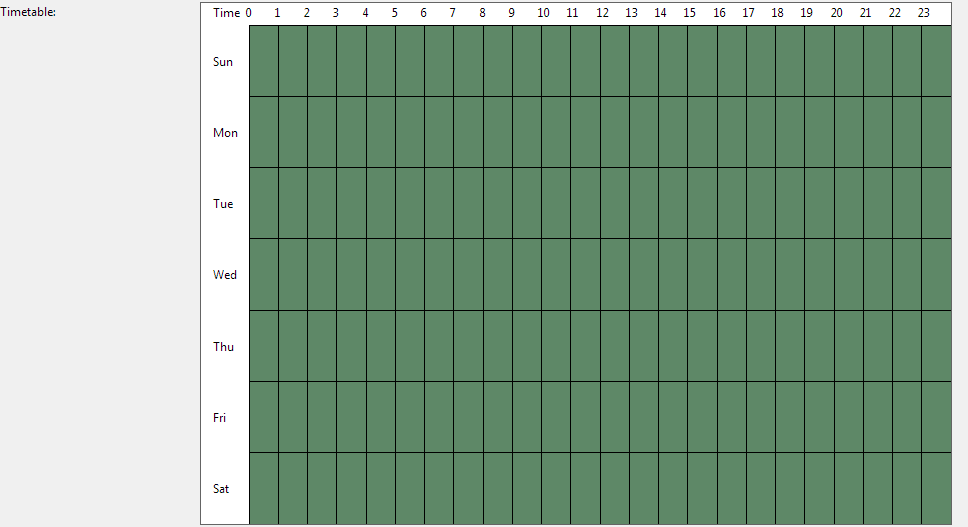
Limited schedule time
Each account can be checked for new email on a configurable schedule. Set this to the schedule most appropriate for each account.
Only new email are downloaded each time, so the checks can be as frequent as you like.
Remember that some ISPs wont allow collection intervals less than 10-15 minutes. If you set the schedule to be less than your ISP's allowed minimum interval then you may see errors in the log.
Contact your ISP if you are unsure what their allowed minimum time interval between collections is and wish
to avoid errors in your log or action being taken by your ISP.

1 - 2880 minutes
5 minutes